How to do a Google Review?
Share
 The Ultimate Guide to Crafting a Google Review
The Ultimate Guide to Crafting a Google Review
Often large suppliers with sub-ordinary products can OUT-MUSCLE smaller suppliers of superior products. You can help NGI breakthrough by giving a google review. 3 parts...
1) Your GOOGLE STAR RATING... Hopefully we've earned 5-Stars. This will really help increase trust with Google so there's a better chance NGI will rank higher in internet searches.
If for some reason, you feel 5-stars have not been earned, please let us know directly e.g. email or online form, and we'll do our best to make things good for you.
2) A FEW SUPPORTIVE WORDS... This is optional, but very helpful for our knowledge and helping prospective customers understand the benefits NGI is determined to bring.
If you can be specific, that'd be great. E.G. Which product/s used, types of plants/animals, or speed of delivery, customer service, etc.
3) PHOTOS... ideally have a few photos ready to go to help with believability. Also optional.
Please Note: To leave a review on Google, you will need a Google account. If you don't have one, you can easily setup a Free Gmail Account. If you prefer not to create one, please leave a review on NGI's Facebook Page instead. For our guide on how to do a Facebook Review, click here.
Here's a quick guide to get you started on your Google Review...
MOBILE PHONE Instructions: (or Desktop computer instructions further below or click here)
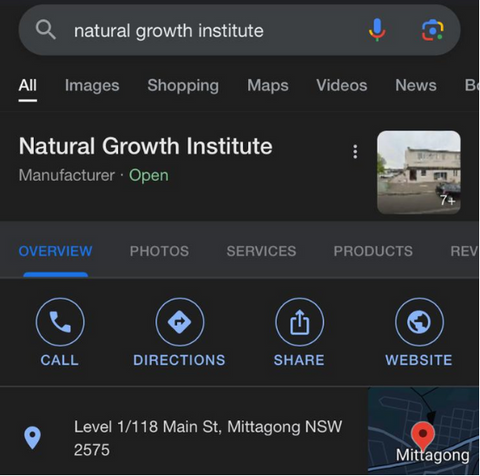
Do an INTERNET SEARCH for the Business 'Natural Growth Institute' on a google compatible web browser such a Google Chrome or Safari, or click here.
You can also open GOOGLE MAPS APP and search there instead, often easier.
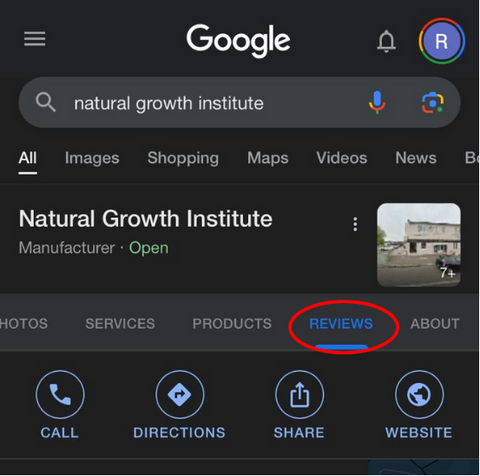
CLICK the 'Reviews' menu item within the Google Business Profile (as depicted above).
SIGN-IN to your GOOGLE ACCOUNT: If you're not already signed in, you'll need to log in to your Google account.
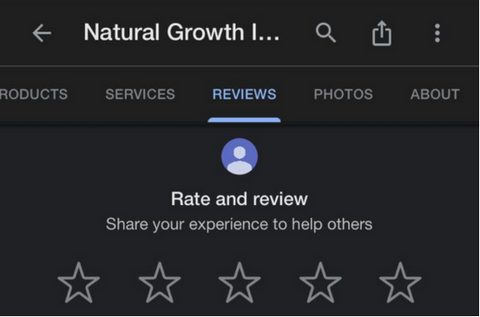
CLICK on your STAR RATING (hopefully 5-stars)
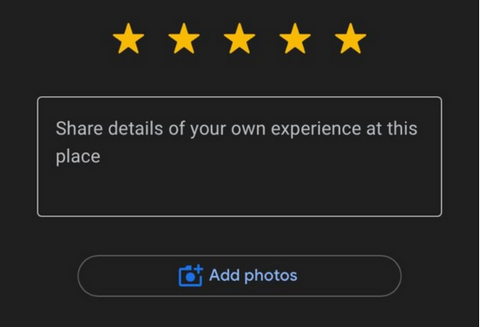
OPTION TO REVIEW FURTHER: Once you have selected your star rating, Google will direct you to another page where you can share a few words. Be honest - we appreciate all feedback! Ideally include photo/s to make it more real 🙂
Note: In this view you can change the star rating at any point before you post.

PUBLISH: Once you're happy with your review & you've added your photos, hit the ‘Post’ button.
That's it! Your review is now live and helping others. Thanks for your support!
Remember, the exact steps might vary slightly depending on the device (mobile or desktop) and updates to Google's interface or location.
For more detailed, step-by-step instructions with visuals, you might want to refer to the guide on WikiHow's page about writing a Google review... https://www.wikihow.com/Write-a-Review-on-Google
Desktop Instructions:
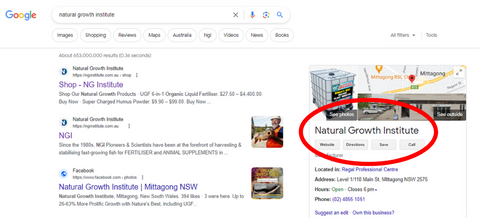
Do an INTERNET SEARCH for the Business 'Natural Growth Institute' on a google compatible web browser such a Google Chrome or Safari or click here. You can also search via the GOOGLE MAPS portal.
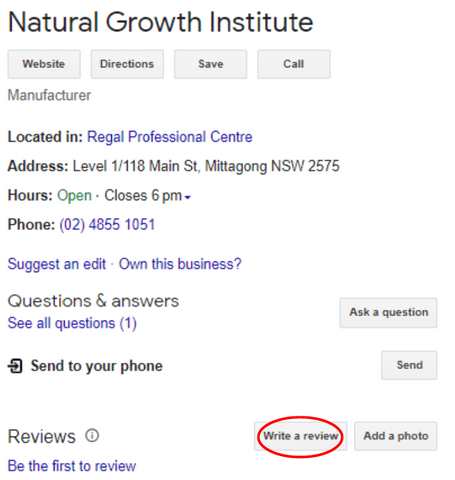
SIGN-IN to your GOOGLE ACCOUNT if you haven't already.
CLICK the 'Write a Review' Button (pictured above).
CLICK on your STAR RATING (hopefully 5-stars)
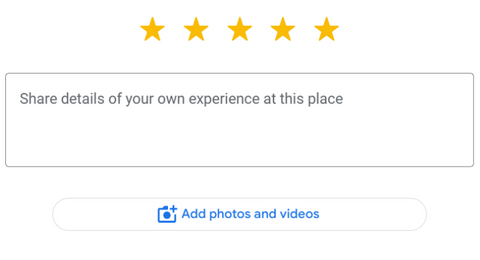
OPTION TO REVIEW FURTHER: Once you have selected your star rating, Google will direct you to another page where you can share a few words. Be honest - we appreciate all feedback! Ideally include photo/s to make it more real 🙂
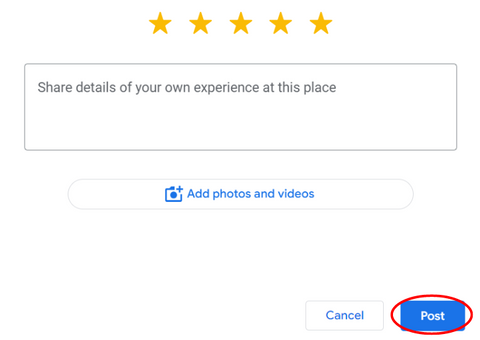
PUBLISH: Once you're happy with your review & added your photos, hit the ‘Post’ button.
That's it! Your review is now live and helping others. Thanks for your support!
Remember, the exact steps might vary slightly depending on the device (mobile or desktop) and updates to Google's interface or location.
For more detailed, step-by-step instructions with visuals, you might want to refer to the guide on WikiHow's page about writing a Google review... https://www.wikihow.com/Write-a-Review-on-Google


