The Ultimate Guide to Crafting a Google Review
Often large players with ordinary products can out-muscle smaller players with superior products. To help give us a better chance to breakthrough leave us a review and let us know how we are getting on.
Please Note: To leave a review on Google, you will need a Google account. If you don't have one & prefer not to create one, you can alternatively leave us a review on Facebook.
Sharing your experience is super helpful for both us and fellow customers. It can help us understand what we do well and what we can do to improve, so we can give you an even better experience next time you visit! There is also the option to share photos that can help others see the difference it's made to your plants.
Here's a quick guide to get you started...
Mobile Instructions: (Scroll down or click here for desktop instructions)
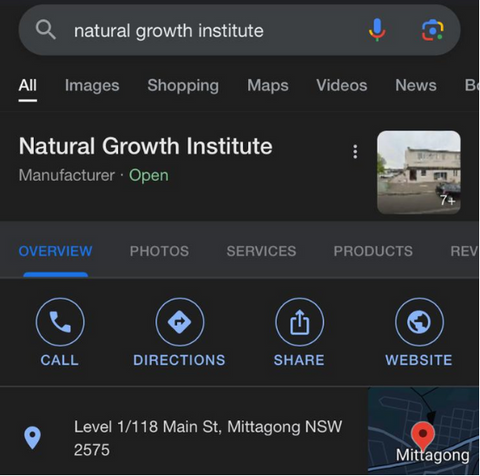
Search for the Business: Head to Google, search for our business name (Natural Growth Institute) or click here
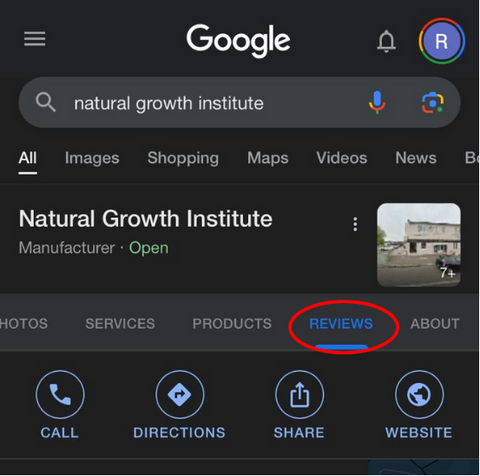
Find the 'Reviews' Button: On our Google Business Profile, scroll across to find the ‘Reviews’ option. Click it!
Sign In to Google: If you're not already signed in, you'll need to log in to your Google account, if you haven’t got a Google account you’ll need to create one to leave a Google review. Alternatively you can leave us a review on Facebook instead. Click here for our how to guide on how to create a Facebook review.
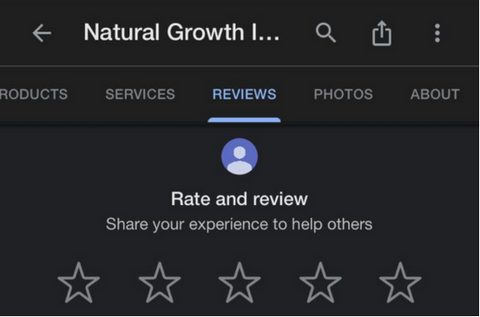
Rate: Give us a star rating
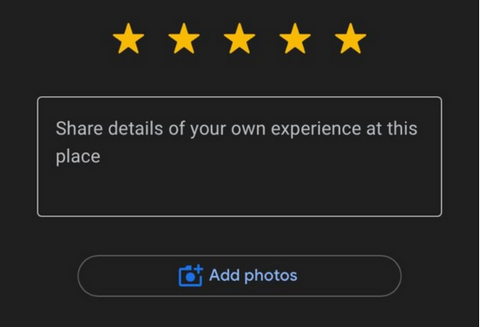
Review: Once you have selected how many stars you are giving us, Google will direct you to another page to review us. Write your thoughts here. Be honest - we appreciate all feedback! Ideally include photo/s to make it more real 🙂
Note: In this view you can change the star rating at any point before you post.

Publish: Once you're happy with your review & you've added your photos, hit the ‘Post’ button.
That's it! Your review is now live and helping others. Thanks for your support!
Remember, the exact steps might vary slightly depending on the device (mobile or desktop) and updates to Google's interface or location.
For more detailed, step-by-step instructions with visuals, you might want to refer to the guide on WikiHow's page about writing a Google review... https://www.wikihow.com/Write-a-Review-on-Google
Desktop Instructions:
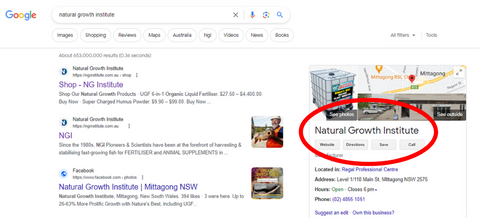
Search for the Business: Head to Google, search for our business name (Natural Growth Institute) or click here
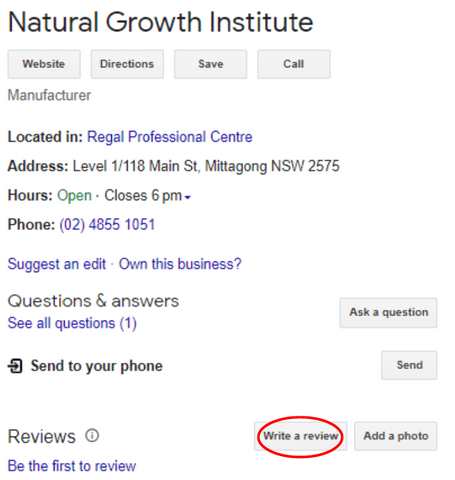
Find the 'Write a Review' Button: On our Google Business Profile, you'll see an option to 'Write a Review' (pictured above). Click it!
Sign In to Google: If you're not already signed in, you'll need to log in to your Google account, if you haven’t got a Google account you’ll need to create one to leave a Google review. Alternatively you can leave us a review on Facebook instead. Click here for our how to guide on how to create a Facebook review.
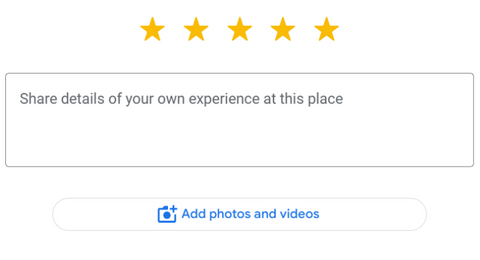
Rate and Review: Give us a star rating and write your thoughts. Be honest - we appreciate all feedback! Ideally include photo/s to make it more real 🙂
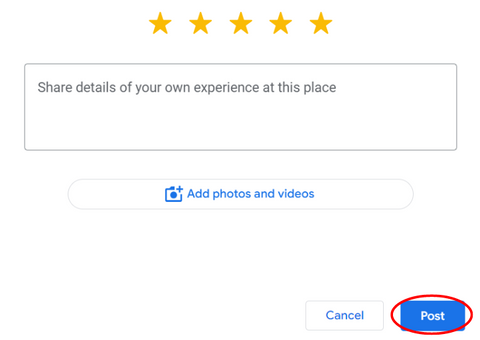
Publish: Once you're happy with your review & added your photos, hit the ‘Post’ button.
That's it! Your review is now live and helping others. Thanks for your support!
Remember, the exact steps might vary slightly depending on the device (mobile or desktop) and updates to Google's interface or location.
For more detailed, step-by-step instructions with visuals, you might want to refer to the guide on WikiHow's page about writing a Google review... https://www.wikihow.com/Write-a-Review-on-Google



