Desktop Delight: Your Complete Guide to Crafting a Google Review with Ease
In the competitive landscape, it's often seen that large corporations with average offerings might overshadow smaller entities providing superior alternatives. To enhance our visibility and improve our chances of standing out, we invite you to share your feedback by leaving us a review.
Your insights are incredibly valuable to us and our potential customers, providing a clearer picture of our strengths and areas for improvement. This feedback loop enables us to refine our offerings, ensuring an enriched experience for your next visit.
Follow this straightforward guide to leave your review (for instructions tailored to mobile users, please click here):
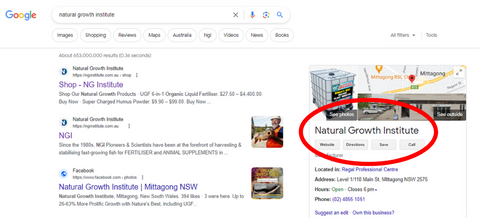
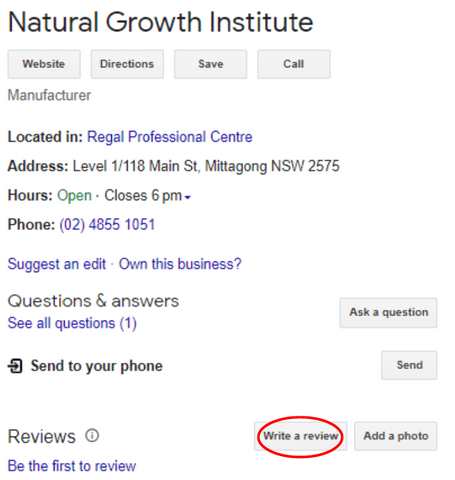
Find the 'Write a Review' Button: On our Google Business Profile, you'll see an option to 'Write a Review' (pictured above. Click it!
Sign In to Google: If you're not already signed in, you'll need to log in to your Google account, if you haven’t got a Google account you’ll need to create one to leave a Google review. Alternatively you can leave us a review on Facebook instead. Click here for our how to guide on how to create a Facebook review.
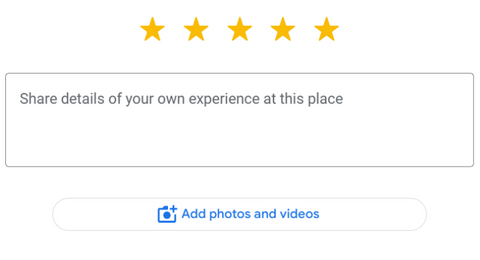
Rate and Review: Give us a star rating and write your thoughts. Be honest - we appreciate all feedback!
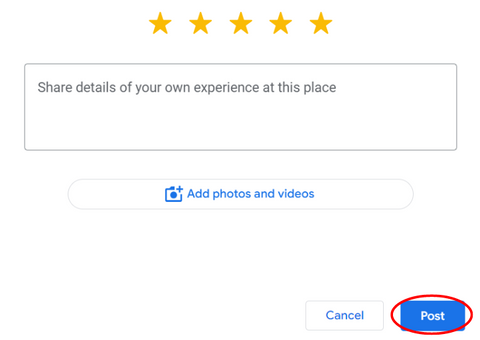
Publish: Once you're happy with your review, hit the ‘Post’ button.
That's it! Your review is now live and helping others. Thanks for your support!
Remember, the exact steps might vary slightly depending on the device (mobile or desktop) and updates to Google's interface or location.
For more detailed, step-by-step instructions with visuals, you might want to refer to the guide on WikiHow's page about writing a Google review... https://www.wikihow.com/Write-a-Review-on-Google



